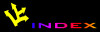![[APACHE DOCUMENTATION]](images/sub.gif)
modules.c') which simply has a list of them.
It is also necessary to choose the correct options for your platform. To do this:
Configuration.tmpl" to
"Configuration" and then edit
"Configuration". This contains the list and settings of various
"Rules" and an additional section at the bottom which
lists the modules which have been compiled in, and also names the
files containing them. You will need to:
EXTRA_CFLAGS|LIBS|LFLAGS|INCLUDES if
you feel so inclined.
Note that DBM auth has to be explicitly configured in, if you want it --- just uncomment the corresponding line.
Configure" script:
% Configure
Using 'Configuration' as config file
+ configured for platform
+ setting C compiler to *
+ setting C compiler optimization-level to *
%
% Configure -file Configuration.ai
Using alternate config file Configuration.ai
+ configured for platform
+ setting C compiler to *
+ setting C compiler optimization-level to *
%
*: Depending on Configuration and your system, Configure make not print these lines. That's OK
make".
The modules we place in the Apache distribution are the ones we have
tested and are used regularly by various members of the Apache
development group. Additional modules contributed by members or third
parties with specific needs or functions are available at
src/ directory. A binary distribution of Apache will supply this
file.
The next step is to edit the configuration files for the server. In
the subdirectory called `conf' you should find distribution versions
of the three configuration files: srm.conf-dist,
access.conf-dist and httpd.conf-dist. Copy them to
srm.conf, access.conf and httpd.conf
respectively.
First edit httpd.conf. This sets up general attributes about the
server; the port number, the user it runs as, etc. Next edit the
srm.conf file; this sets up the root of the document tree,
special functions like server-parsed HTML or internal imagemap parsing, etc.
Finally, edit the access.conf file to at least set the base cases
of access.
Finally, make a call to httpd, with a -f to the full path to the httpd.conf file. I.e., the common case:
/usr/local/etc/apache/src/httpd -f /usr/local/etc/apache/conf/httpd.conf
By default the srm.conf and access.conf files are
located by name; to specifically call them by other names, use the
AccessConfig and
ResourceConfig directives in
httpd.conf.