/tmp is part of a local
file system you'll avoid this problem by leaving the
listening sockets in /tmp rather than using the
FastCgiIpcDir directive to put them somewhere else.
mod_fastcgi process manager
corrupts the error log on some platforms, due to a bug in the C
library function fopen. For instance, SunOS 4.1.4
has the fopen bug and exhibits the error log
corruption problem. A corrupted error log makes it difficult to
debug problems on your Web server. You should apply the following
patch to Apache 1.1.1 in order to eliminate the possibility of
this problem:
% diff -c alloc.c alloc.c.orig
*** alloc.c Mon Sep 23 17:45:34 1996
--- alloc.c.orig Mon Sep 23 17:43:16 1996
***************
*** 765,784 ****
FILE *pfopen(struct pool *a, char *name, char *mode)
{
! FILE *fd = NULL;
block_alarms();
! if (*mode == 'a') {
! /* Work around faulty implementations of fopen */
! int baseFlag = (*(mode+1) == '+') ? O_RDWR : O_WRONLY;
! int desc = open(name, baseFlag | O_APPEND | O_CREAT,
! S_IRUSR | S_IWUSR | S_IRGRP | S_IWGRP | S_IROTH | S_IWOTH);
! if (desc >= 0) {
! fd = fdopen(desc, mode);
! }
! } else {
! fd = fopen(name, mode);
! }
if (fd != NULL) note_cleanups_for_file (a, fd);
unblock_alarms();
return fd;
--- 765,774 ----
FILE *pfopen(struct pool *a, char *name, char *mode)
{
! FILE *fd;
block_alarms();
! fd = fopen(name, mode);
if (fd != NULL) note_cleanups_for_file (a, fd);
unblock_alarms();
return fd;
ScriptAlias directive takes priority over the
AddType directive; a file located in a directory that
is the target of ScriptAliasdirective has type
application/x-httpd-cgi and is handled by
mod_cgi. So don't put FastCGI applications in your
/cgi-bin/ directory -- they won't work properly!
mod_fastcgi becomes confused if you put a slash
at the end of your DocumentRoot. The symptom
is that the request handler won't find the applications that
you have defined using AppClass.
mod_fastcgi does not know about environment
variables defined by the optional module mod_env.
Use the -initial-env option to
AppClass.
mod_fastcgi does not implement TCP/IP
connections to FastCGI applications, only Unix Domain socket
connections. To connect to remote FastCGI applications
run the cgi-fcgi program as a CGI script.
See the
cgi-fcgi
manpage for more information.
Example
What follows is a minimal httpd.conf for Apache 1.1.1 and FastCGI Developer's Kit 1.5. Use this configuration for initial testing with FastCGI. When you've verified that this configuration works, you can merge the FastCGI-specific aspects of this configuration with your own configuration.Directions:
-
Change
$APACHEto the path name of the directory containing your Apache 1.1.1 kit, i.e. the directory containing the Apache 1.1.1 README. For instance, you might change$APACHEto/udir/doe/apache_1.1.1.Change
$FASTCGIto the path name of the directory containing your FastCGI Developer's Kit 1.5, i.e. the directory containing the FastCGI Developer's Kit 1.5 README. For instance, you might change$FASTCGIto/udir/doe/fcgi-devel-kit.Save the resulting file as
$APACHE/conf/httpd.conf. -
Build Apache 1.1.1 with mod_fastcgi. This creates the
httpdexecutable.Build the FastCGI Developer's Kit 1.5. This creates the
echoexecutable that you are going to run as a FastCGI application, and makes theecho.fcglink to this application. This link gives it a distinctive MIME type so thatmod_fastcgiwill handle it. -
In a shell, cd to
$APACHEand start httpd:% src/httpd -f $APACHE/conf/httpd.conf -
Use a browser to access the URL
http://$YOUR_HOST:5556/examples/echo.fcgwhere$YOUR_HOSTis the IP address of the host running httpd. Look forSTATE=TEXASin the initial environment thatecho.fcgdisplays.
# httpd.conf -- minimal for mod_fastcgi # # One config file is plenty ResourceConfig /dev/null AccessConfig /dev/null # Not starting httpd as root, so Port must be larger than 1023 Port 5556 # Configure just one idle httpd child process, to simplify debugging StartServers 1 MinSpareServers 1 MaxSpareServers 1 # Tell httpd where it should live, turn on access and error logging ServerRoot $APACHE ErrorLog logs/error.log TransferLog logs/access.log ScoreBoardFile logs/httpd.scoreboard # Tell httpd where to get documents # XXX: No slash allowed at the end of DocumentRoot DocumentRoot $FASTCGI # Tell Apache that mod_fastcgi should handle files ending in .fcg AddType application/x-httpd-fcgi .fcg # This is how you'd place the Unix-domain socket files in the logs # directory (you'd probably want to create a subdirectory for them.) # Don't do this until you've verified that the server works with # the socket files stored locally, in /tmp. # FastCgiIpcDir $APACHE/logs # Start the echo.fcg application (echo.fcg is a sym-link to echo, # created by $FASTCGI/examples/Makefile.) AppClass $FASTCGI/examples/echo.fcg -initial-env STATE=TEXAS # End of httpd.conf
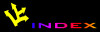

![[APACHE DOCUMENTATION]](../images/sub.gif)