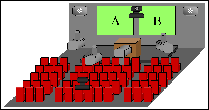
Figure 4: Overview of a Site
Publication,
Research,
Docs and Info,
KAMEDA
We have a prototype system for serving distance learning lectures. Figure 4 shows overview of the classroom where the system is installed. There are 8 cameras inside the classroom. Figure 5 is a snapshot of the side.
: Snapshot of the Site
Figure 6 is top-view of the classroom. In the Figure 6, cameras expressed by dark grey arrow are SONY EVI-D30, and cameras expressed by light grey arrow are SONY EVI-G20. We assume that the lecturer walks mainly around the upper rectangle near the screens. The lower big rectangle indicates a region of student seats in the classroom. Except for camera No.4, all the cameras are hanged from the ceiling.
Table 1 shows task and function of each camera. Task field in the table means the object the camera is to observe or shoot.
As mentioned before, the direction of the observation cameras are set so that the viewing volume of the each observation camera does not overlap its viewing volume against those of other observation cameras.
Based on the tasks assigned to the cameras, the camera control relation is defined by Table 2.
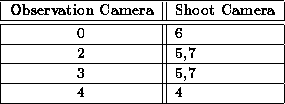
Table 2: Camera Control Relation
We show an example of video sequence taken by this system in Figure 7. The sequence in the figure last for 40 seconds.
Since video clips of a lecturer is
considered to be more important than those of students,
we set  [sec] and
[sec] and 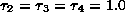 [sec] in the experiment so that the camera No.0 generates
selection requests more frequently than the rest cameras.
[sec] in the experiment so that the camera No.0 generates
selection requests more frequently than the rest cameras.
: An Example of Generated Video